COURSE : COMPUTER
TITLE : ALL ABOUT A COMPUTER
Today, we start another educational course which we popularly know about its called Computer. Computer isn't just an electronic device we use to carry out activities like printing, typing, browsing but it's an electronic device which accepts and execute data to bring meaningful result called information from the definition computer perform,
👉 It accepts data as input.
👉 It executes data [processing].
👉 And it gives results or information [output].
The three basic operation can be summarized as IPO [Input Processing Output].
Constituents of a Computer.
All the elements that go together to make a personal computer [PC] fall into two categories namely :
1. HARDWARE
2. SOFTWARE.
The following list represents a basic set of hardware in most personal computers.
1. PC CASE
2. MOTHERBOARD
3. POWER SUPPLY
4. HARD DISK DRIVE
5. FLOPPY DISK DRIVE
6. MONITOR
7. KEYBOARD
8. CABLES and WIRE etc.
The Following List Represents Some Software Found In Most Personal Computers.
1. WINDOWS SP
2. MS WORD
3. MS ACCESS
4. COREL DRAW
5. BASIC LANGUAGE
6. MS EXCEL
Characteristics Of a Computer.
1. AUTOMATIC
2. ELECTRONIC
3. SPEED
4. ACCURACY
5. VERSATILITY.
Reasons For Using Computer.
➡️SPEED : modern computer operates to a very speed.
➡️ACCURACY : the result of operation carrried out by computer when they are properly programmed and data correctly entered are very accurate and reliable.
➡️LARGE STORAGE CAPACITY : Computers have very large storage capacity.
➡️COST EFECTIVE.
➡️ABILITY TO WORK WITHOUT INVESTING.
Reasons For Computer Failure.
Computer despite the being built with high degree of accuracy, speed, reliability and precision have failed to accomplish their goals to the satisfaction of those who use computer produced information. Reasons for the failure are;
1. Input Data Error
2. Programming Error
3. Virus Error Attack
4. Lack of Understanding.
INPUT DATA ERROR : Data must be correctly entered into the computers in other for the data should be correctly processed by the computer.
PROGRAMMING ERROR : A computer programmer writes a set of logical instructions to be used by computer to read. Sometimes the program written may contain syntax and logic error.
VIRUS ATTACK : a computer virus is a program written by a professional computer with the sole intension of causing computer systems to malfunction.
Applications Of Computers
1. Education : Education system is making use of computers on a large scale. Their use leads to improved students performance in thinking logically formulating problem solving proceducers and understanding relationship.
2. Banking Sectors : Bank are one of the largest organizations to invest in computer and they use it for different transactions.
3. Hospitals : Computers are also being used for planning and control purposes by health care professionals.
4. Industries : Computer are used in all types of industries where there is need for precision such as CAD & CAM.
5. Transportation
6. Science & Engineering : Thousands of scientific applications are processed daily on the computer e.g weather for casting.
7. Insurance
8. Business.
9. Tele-communication
10. Entertainment.
HARDWARE SYSTEM.
Hardware - Electro-mechanical [physical] parts of the computer system which can be touched, seem, felt or handled. The hardware system of a computer is divided into two major parts ;
➡️THE CPU
➡️THE PERIPHERALS.
The Processing Unit
The purpose of the computer processor is to provide a C. P. U which interpretes instruction codes received from memory and to perform arithmetic, logic and control operation on data stored in a number of registers and control information to and from modules connected to the CPU.
Control Unit.
This is an integral part of the processor [C. P. U] all the function of the C. P. U are coordinated by this unit which interpretes and carries out the instructions contained in a program. It controlls, directs, monitors and co-ordinates all the activities within the C. P. U.
The Arithmetic/Logic Unit [ALU]
This is the circulating system for performing arithmetic operation that is, Addition, Subtraction, Multiplication and Division as well as logical operations that is, AND, OR, NOR.
Buses: A group of wires [Paths] through which binary information [Instructions, data, address and control information] Is transferred one but at a time among registers in circuit.
CLOCK :
It as an integral part of the processor being used by the processor to generate multiphase clock pause that provide timing and control for internal function of the processor.
REGISTER : This is a group of memory element been used by the processor for storing binary infor temporarily.
PRIMARY MEMORY UNIT [PMU] : The primary memory unit provides temporarily storage for all the data information been processed, as well as the software directing the processing e.g RAM and ROM.
INPUT UNIT : it is the medium through which data and instructions are fed into the computer.
OUTPUT UNIT : Output unit displays the result of data that have been processed.
SECONDARY MEMORY : This is the computer storage unit data and information are kept outside the computer primary memory. It is also known as auxiliary, backing, store, external storage, file storage e.g Hard disk, Flash drive, Floppy disk - diskette.
SOFTWARE SYSTEM
Software refers to all the programs which can be used on a computer.
A program is a sequence of instruction written in a computer language and used to guide the computer in performing a task or an operation. The software system [SUB SYSTEM] of a computer is divided into two major part ;
➡️System SOFTWARE : it refers to the set of special program written by the computer manufacturers in order to control and enhance the performances of the computer. There are 3 main types of system softwares;
➡️The Operating System
➡️Translator
➡️Utilities
➡️Application software : These are program written to perform specific art for the users such as payroll, solving equations etc. System software deals with the efficienct running of the computer hardware while the Application programs may be provided by the computer supplier but in many cases the user provide their own application program called "User Program". Application program can be grouped into two
➡️User Application Software : This is a program written in any of programming language by the computer user in order to perform some specific job for the user e.g BASIC, COBOL, PASCAL, FORTAN.
➡️Application PACKAGE : These are generalised set of programs which can be bought in a ready made form to MS DOS, COREL DRAW, MS EXCEL, MS WORD.
😊 Thanks for following, if you have any question pls don't hesitate to drop a comment below or contact us.






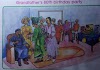

8 Comments
Very nice ♥️❤❤
ReplyDeleteGreat Information�� Keep it up��
ReplyDeleteThanks for this so much happy with the feed
ReplyDeleteThis is awesome
ReplyDeleteVery informative!
ReplyDeleteWell entailed. Good work
ReplyDeleteNice contact
ReplyDeleteHighly informative!
ReplyDelete